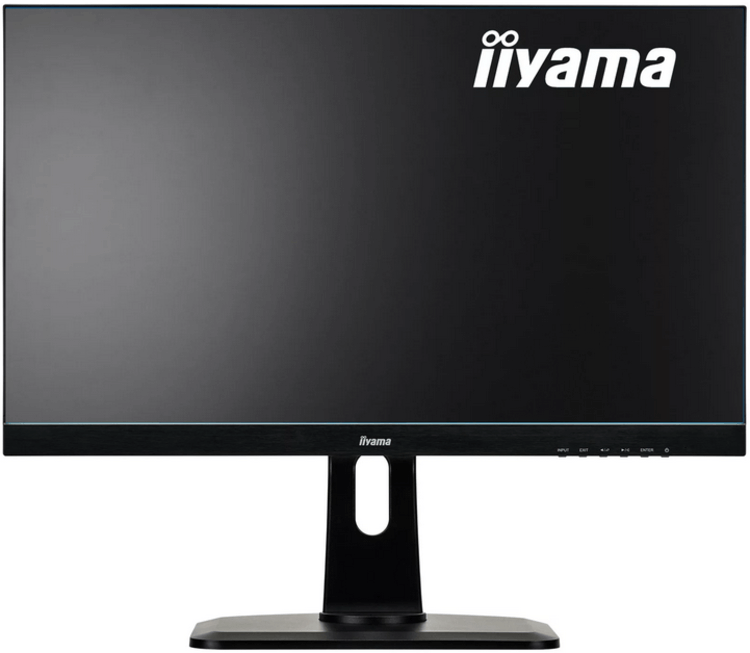Top 10 best monitors Liyama: reliability and quality rating 2021-2022 and what technical parameters you should pay attention to when buying
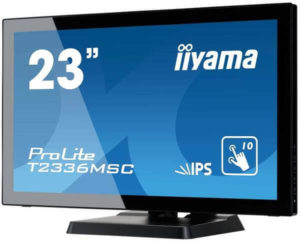 Professionals in any field, as well as ordinary people often need a suitable gadget that will reproduce information qualitatively and provide opportunities for work or leisure activities.
Professionals in any field, as well as ordinary people often need a suitable gadget that will reproduce information qualitatively and provide opportunities for work or leisure activities.
One such device is a monitor.
The well-known brands offer many variations of this product, which differ in technical characteristics and price.
A wide choice offers its customers and the Japanese firm Iiyama.
Contents .
- How to choose and what to look for?
- Rating TOP 10 best models
- Best Liyama monitors
- Iiyama ProLite XUB2792QSU-1 27?
- Iiyama ProLite XB3270QS-B1 31.5?
- Iiyama G-Master GB2560HSU-1 24.5?
- Iiyama ProLite XB2483HSU-B3 23.8?
- Iiyama ProLite X2783HSU-3 27?
- Iiyama G-Master G2530HSU-1 24.5?
- Iiyama ProLite X2483HSU-B3 23.8?
- Iiyama ProLite XU2493HS-1 23.8?
- Iiyama ProLite XUB2492HSU-1 23.8?
- Iiyama G-Master G2730HSU-1 27?
- Shopper Testimonials
- Useful Videos
How to choose and what to look for?
When choosing a monitor for a personal computer, it is important to clearly understand for what purposes you need it: as an assistant in professional activities, to work with graphics, photo and video materials, or it is needed only for normal surfing the Internet, watching movies or playing computer games.
On the basis of these requirements, it makes sense to pay attention to such indicators as:
- Diagonal and resolution. Diagonal chosen mainly by personal preference, as well as aspect ratio: some people like big rectangular screens, and someone more comfortable seem small square displays. And the resolution is better to choose from 1920 x 1080 pixels and larger.
- Type of matrix. There are the following types: TN+film, IPS-, MVA-/PVA-matrices. Monitors based on the first type are the cheapest and suitable for dynamic content and computer games. Screens produced by IPS technology are more expensive and of higher quality. They give colors better than TN screens, so they are suitable for professional graphics. But their response time is longer. MVA, PVA matrices are a combination of TN and IPS. These matrices have a shorter response time than IPS-monitors, in addition, they have a more accurate color reproduction, unlike TN-screens. For the most part, these monitors are universal and suitable for various purposes.
- Viewing angles. The most important is the horizontal viewing angle, the more it is - the more comfortable you will work on this screen.
- Response time. The smaller the total response time, the less blurred the picture will be.
Now you know what characteristics to pay attention to when choosing and buying a computer monitor to best meet your needs and expectations.
Next, in this article will be presented the best monitors from the manufacturer Iiyama.
Rating TOP 10 best models
| Place | Name | Price |
|---|---|---|
| Top 10 best Liyama monitors | ||
| 1 | Iiyama ProLite XUB2792QSU-1 27? | 20 000 ? |
| 2 | Iiyama ProLite XB3270QS-B1 31.5? | 18 000 ? |
| 3 | Iiyama G-Master GB2560HSU-1 24.5? | 16 000 ? |
| 4 | Iiyama ProLite XB2483HSU-B3 23.8? | 9 000 ? |
| 5 | Iiyama ProLite X2783HSU-3 27? | 11 000 ? |
| 6 | Iiyama G-Master G2530HSU-1 24.5? | 9 000 ? |
| 7 | Iiyama ProLite X2483HSU-B3 23.8? | 10 000 ? |
| 8 | Iiyama ProLite XU2493HS-1 23.8? | 8 000 ? |
| 9 | Iiyama ProLite XUB2492HSU-1 23.8? | 10 000 ? |
| 10 | Iiyama G-Master G2730HSU-1 27? | 13 000 ? |
Best Liyama monitors
Iiyama ProLite XUB2792QSU-1 27?
The monitor was originally designed for use by gamers, but now its 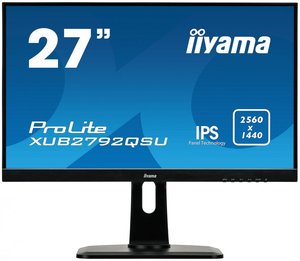
It is best suited for everyday use for various purposes. In this model, there are no standard frames on three sides, so this monitor belongs to the category of "frameless".
Because of this feature, the user can see the image in full and work simultaneously on multiple devices.
The monitor is placed on a swivel stand. It allows you to adjust the tilt, height and flip the screen at right angles.
In addition, the device has a built-in speaker system, so you do not need to buy speakers.
The set of ports for connection to the system unit is standard, but there are also two USB connectors for connecting additional devices.
Technical specifications monitor:
- The screen matrix type: IPS.
- Resolution 2560?1440 (16:9).
- The refresh rate is 75 Hz.
- Response time 5 ms.
- Contrast 1000:1.
- The brightness of 350 cd/m?
- Viewing angles: 178° horizontally, 178° vertically.
- Support for FreeSync.
Pluses
- Ergonomic stand with a wide range of functions.
- Good viewing angles.
- Your eyes will not get tired after extended use.
Cons.
- There are shadows on the screen.
- Color temperature is uneven in different parts of the display.
- Not very suitable for working with graphics, as the color rendering is not quite accurate and complete.
Iiyama ProLite XB3270QS-B1 31.5?
The monitor has good enough technical parameters to ensure 
The eye-protection technology used in the monitor eliminates the slightest flicker and minimizes blue, which makes your eyes tired.
The core of the screen is a fast-response IPS matrix delivering high-resolution images.
LED backlighting adds extra brightness and detail to colorful images, and also saves energy.
The picture on the screen impresses with its realism and clarity of details. 6W speakers are built into the monitor for audio.
DVI-D, HDMI 1.4 and DP 1.2 interfaces are available.
To connect headphones or an additional sound source you can use the audio jacks, which the monitor is also equipped with.
Specifications:
- Resolution: 2560?1440 (16:9)
- Refresh rate: 75 Hz.
- Total response time: 4 milliseconds.
- Contrast: 1200:1.
- Brightness (cd/m?;): three hundred.
- Viewing angles: both 178 °.
Pros of
- Stylish design.
- High quality build.
- Sturdy stand with a wide range of features.
- Good color rendering\, but needs balancing.
Cons
- Not deep black color (grayish).
- Slight highlighting in the corners on the dark background.
Iiyama G-Master GB2560HSU-1 24.5?
This model will be a great device for those who are fond of computer 
FreeSync technology, 144Hz refresh rate and one millisecond response time allows you to forget about the frequent problems in the image, such as blurred picture or halo effect.
The ability to adjust brightness and dark shades with the Black Tuner feature provides ease of viewing in darkened areas and allows you to notice what was previously inaccessible to your eye.
Monitor Specifications:
- TN-based configuration.
- Resolution: 1920?1080 (16:9).
- Contrast: 1000:1
- Brightness (cd/m?): four hundred.
- Viewing area: 170 ° horizontally, 160 ° vertically.
Pros of
- Excellent color reproduction for the TN matrix.
- Stylish "frameless" design.
- Ergonomic cradle.
- Your eyes will not get tired even with prolonged use.
Cons
- Difficult to set up.
- No lock when you rotate the screen.
- Weak built-in speakers.
Iiyama ProLite XB2483HSU-B3 23.8?
This monitor is suitable for any purpose, whether you work with graphic editors, 
The picture on the screen, produced on the basis of AMVA technology, has Full HD resolution (1920?1080), detail and rich color.
LED backlight, in turn, provides a good picture brightness and makes the colors more natural.
It is very comfortable to work with the monitor, even for a long time, thanks to the eye protection technology.
The monitor is equipped with several connectors for connecting other components of your personal computer.
In addition, the monitor has a USB hub with two ports. The monitor is fixed on a comfortable stand, which can be adjusted in height and tilt angle.
Technical parameters:
- Refresh rate: 75 Hz.
- Response time: 4 milliseconds.
- Contrast: 3000:1
- Brightness (cd/m?;): two hundred and fifty.
- Viewing angles: both 178 °.
Pros of
- Stylish design.
- Stable stand.
- Virtually no heat, even with prolonged use.
Cons.
- Lack of ability to switch between speakers and headphones.
- You can only mute the speakers through the menu.
- An HDMI cable is not included.
Iiyama ProLite X2783HSU-3 27?
The universal monitor with the most optimal screen diagonal - 27 inches. Thanks to 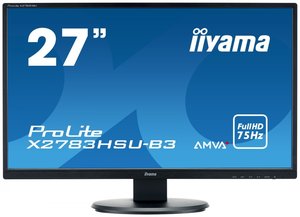
A functional stand with an abundance of adjustments: height, rotation and tilt angle of the screen serves as a fulcrum.
The monitor has built-in speakers (4W) for sound reproduction. But you can connect the speakers via USB-hub.
General Specifications:
- Type of Matrix: A-MVA.
- Resolution: 1920?1080 (16:9).
- Refresh rate: 75 Hz.
- Response time: 4 milliseconds.
- Contrast: 3000:1
- Brightness (cd/m?;): 300.
- Field of view: both angles - 178 °.
Pros of .
- Large viewing angles.
- Matte screen without glare.
- Relatively low price.
Cons
- No Display Port cable included.
- There is a slight glow in the corners when the screen is dark.
Iiyama G-Master G2530HSU-1 24.5?
Externally, this model is notable for the thin bezels around the screen. The monitor 
On the back of the monitor there are video inputs, a two port USB hub and a pair of built in speakers (2? 2 watts).
To install the monitor the stand is used. The picture resolution is 1920?1080. The diagonal of the display is 24.5 inches.
The screen is covered with matte finish, eliminating the appearance of glare.
Additionally implemented technology vision protection, reducing eye strain during prolonged work on the monitor.
Features:
- Gaming monitor with TN matrix.
- Frequency of refreshment: 75 Hz.
- Total response time: 1 millisecond.
- Contrast: 1000:1.
- Brightness (cd/m?): two hundred and fifty.
- Viewing Area: Horizontal 170°, Vertical 160°.
- Support for FreeSync.
Pros of .
- Speed.
- High quality build.
- Appearance.
- High quality image.
Cons
- Weak sound through both the speakers and headphones.
- Poorly functional stand.
- It is necessary to set up on your own.
Iiyama ProLite X2483HSU-B3 23.8?
This monitor with a diagonal of 23.8 inches produces high quality images. 
This model is suitable for any purpose.
It is practically universal. The presence of a dual-port USB-hub extends the functionality of the device.
Additional USB-ports are convenient for mouse and keyboard.
There is also a headphone output. The four watt speaker system built in allows you to skip the use of speakers.
In addition, the model has a low power consumption, which increases the operating time of the display.
Basic parameters:
- Resolution: 1920?1080 (16:9).
- Refresh rate: 75 Hz.
- Total response time: 4 milliseconds.
- Contrast: 3000:1.
- Brightness (cd/m?;): two hundred and fifty.
- Viewing angles: both 178°.
Pros of .
- Nice design.
- Wide functionality.
- Excellent color reproduction.
Cons:
- Details in the shadows are lost a bit, if you look away, they will reveal themselves.
- Uncomfortable setup menu.
- No hdmi cable included.
Iiyama ProLite XU2493HS-1 23.8?
A thin-frame monitor in the mid-price segment. Low Blue Light features and flicker-free backlighting 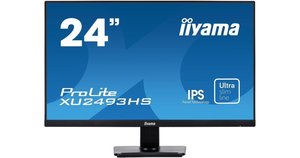
The device is equipped with a tandem of 2-watt speakers, various connectors as well as an audio output.
The stand in the base of the device can be easily adjusted to a comfortable angle of inclination for the user.
Thanks to a special technology the contrast is adjusted automatically depending on the image.
The matte finish does not reflect the sun's rays and prevents dust particles from settling permanently.
Monitor Features:
- Type of matrix: IPS.
- Resolution: 1920?1080 pixels, 16:9 aspect ratio.
- Refresh rate: 75 Hz.
- Total response time: 4 milliseconds.
- Contrast ratio: 1000:1.
- Brightness (cd/m?;): two hundred and fifty.
- Viewing angles: both 178°.
Pros of .
- Good anti-glare coating with no noticeable crystal effect.
- The three most common video ports.
- HDMI cable included.
- Built-in speakers.
- Good color reproduction.
Cons.
- Thin plastic housing.
- Not very good sound quality.
- Control buttons are on the back of the monitor.
Iiyama ProLite XUB2492HSU-1 23.8?
The monitor is in a strict design with the thinnest bezels - only 6.3 mm. In this 
Video sources communicate with the monitor through standard connectors integrated in the case.
The monitor stand is height adjustable together with the screen rotation in the vertical plane.
Technical specifications:
- IPS-matrix.
- Screen resolution: 1920?1080 (16:9).
- Frequency of change of the frame: 75 Hz.
- Response time: 5 milliseconds.
- Contrast ratio: 1000:1.
- Brightness (cd/m?): two hundred and fifty.
- Viewing angles: both 178 °.
Pros of .
- Stylish design.
- Stable and multifunctional frame.
- Built-in speakers.
- Convenient menus and settings.
Cons
- There is a slight glare.
- Strongly pronounced crystal effect.
- Too light colors, you need to adjust the color rendering yourself.
Iiyama G-Master G2730HSU-1 27?
The 27-inch monitor has the unusual second name "Black Hawk".. It is the perfect 
A special feature on this model allows you to adjust the brightness of the backlighting in dark areas so that you can see every detail in the dark picture.
The matte finish of the screen prevents reflections and glare that are uncomfortable when using the device.
Thanks to the eye protection technology, you can use this device for a long time without any harm to your eyes.
Also, the model has got a standard aspect ratio of the screen - 16:9, which will go to any user.
Technical parameters:
- Gaming monitor with TN matrix.
- Resolution: 1920? 1080.
- Frequency of refreshment: 75 Hz.
- Total response time: 1 millisecond.
- Contrast: 1000:1.
- Brightness (cd/m?;): 300.
- Viewing area: 170° horizontally, 160° vertically.
Pros of .
- Thin, comfortable frame.
- Brightness and color saturation.
- Stylish design.
Cons
- Unstable stand.
- Difficult setup menu.
Customer reviews
Helpful video
Watch this video to get an overview of our Iiyama monitor: