Top 20 best MFPs for home and office: ranking 2021-2022 and review of the benefits of multifunction devices
 MFP stands for "multifunctional device."
MFP stands for "multifunctional device."
For the first time it was developed in Japan, the manufacturer Okidata was engaged in this issue.
The company managed to combine several devices under one roof: a printer, a scanner, a copier and a fax machine.
Nowadays, a lot of manufacturers offer their multifunctional products.
In this article, we will talk about the best MFP models on the market.
Rating TOP 20 MFPs
| The place | Name | Price |
|---|---|---|
| The top 3 best MFPs for your home in terms of price/quality ratio | ||
| 1 | Canon PIXMA TS5040 | Check price |
| 2 | HP LaserJet Pro MFP M28w | Learn the price |
| 3 | Canon i-SENSYS MF3010 | Learn the price |
| Top 3 best MFPs for office | ||
| 1 | Brother DCP-T510W InkBenefit Plus | Learn the price |
| 2 | Canon-iSENSYS MF641Cw | Learn the price |
| 3 | Xerox WorkCentre 3025Bl | Learn the price |
| Top 3 best laser MFPs | ||
| 1 | Brother DCP-L2520DWR. | Learn the price |
| 2 | Brother DCP-1612WR. | Learn more about the price |
| 3 | Brother DCP-L2500DR | Learn the price |
| Top 3 best MFPs with CISS | ||
| 1 | Epson L3100 | To know the price |
| 2 | Canon PIXMA G3411 | Find out the price of |
| 3 | Epson L3150 | Learn the price |
| Top 2 best inkjet MFPs | ||
| 1 | Epson L5190. | You can find out the price of |
| 2 | Canon PIXMA TR8540 | Learn the price |
| Top 2 best MFPs with color printing | ||
| 1 | Ricoh SP C261SFNw. | You can find out the price of |
| 2 | HP Color Laser MFP 178nw | Learn the price |
| Top 2 best MFPs with black and white printing | ||
| 1 | Brother DCP-1510R | Check out the price |
| 2 | Brother MFC-L2740DWR | Learn more about the price |
| Top 2 best MFPs with photo printing | ||
| 1 | Epson L4160 | Check out the price |
| 2 | HP DeskJet Ink Advantage 5075 M2U86C | Find out the price |
Content
- Rating of top 20 MFPs
- How to choose a MFP and what to look for?
- The best MFPs for home in price/quality ratio
- Best MFPs for the office
- Best Laser MFPs
- Best MFPs with CISS
- Best Inkjet MFPs
- Best color MFPs
- Best MFPs with black and white printing
- Best MFPs with photo printing
- Main advantages of MFPs
- MFP types
- Popular manufacturers and their benefits in a nutshell
- MFPs for home and office - what is the difference?
- MFP with CISS - what is it and why is it needed?
- Customer reviews
- Useful Video
How to choose MFP and what to pay attention to?
Choosing the MFP, it is necessary to understand for which purposes the device will be used:
- At home - most often take a device that can reproduce 6 colors. That is the number of colors needed to print high-quality family photos. In addition, the device should not take up much space on the table, and easy operation is necessary so that even the elderly can use the copier or print.
- For the office - MFPs should be fast, productive and reliable. The last criterion is determined by the ability to print a large number of documents in a single cycle. Office multifunctional devices usually have capacious trays and necessary add-ons, such as duplex printing and Wi-Fi network connectivity. Very often office devices are supplemented with a fax machine.
- For learning - MFP, designed for a student or a child should be fast, easy to operate, and in color (4 colors will be enough), vedb in the essays are often needed pictures.
The best MFPs for home in the price/quality ratio
Canon PIXMA TS5040
Topping the list is the Canon Pixma TS5040 inkjet MFP, a compact device that is essential 
The model supports Wi-Fi connectivity, allowing you to instantly send files to print from your tablet or smartphone. In addition, the device is equipped with a USB B input and card reader to communicate with various devices.
The device is capable of monochrome and color printing at a resolution of 4800?1200 dpi.
In this case, black and white prints come out with a speed of 12.6 ppm, and color - 9 ppm.
The MFP also has a scanning mode, which is 216?297mm.
An important feature of this model is the zooming in and out of copies for placing several prints on a single sheet. Feeder tray of MFP accepts up to 100 sheets of paper.
Technical specifications:
- Printing parameters - 4800*1200 dpi;
- scanner parameters - 1200*2400 dpi;
- copier parameters - 1200*1200 dpi; copier parameters - 1200*1200 dpi;
- paper page feed - 100 pcs;
- Output of paper pages - 30 pcs.
Advantages of
- good functionality;
- small size;
- instantaneous operation.
Minuses
- no duplex printing.
HP LaserJet Pro MFP M28w
The following MFP model is also suitable for home use. The device 
The model is designed in a pleasant white shade. The MFP uses laser printing technology, but works only in black and white.
This means it's ideal for documents, student work, and office papers.
The laser MFP prints and copies images at up to 18 pages per minute, with a maximum print resolution of 600?600 dpi.
The paper capacity can hold up to 150 sheets.
Specifications:
- print speed - 18 ppm
- paper page feed - 150 pcs;
- Output of paper pages - 100 pcs.
Advantages
- quiet operation;
- reasonable price;
- there is Wi-Fi.
Cons
- poor copy quality;
- overheats quickly.
Canon i-SENSYS MF3010
A stylish 3-in-1 MFP with a compact black body that works with laser 
Small size makes it easy to fit on your desk. With a vertical display for easy access to all functions.
Professional-quality prints are produced at a high resolution of 1200*600 pixels, with crisp details and fine lines guaranteed.
Canon's Quick First-Print technology ensures fast page output - in 7, 8 seconds. MFP is very economical device, because its power consumption is only 0, 6 kWh.
The MFP comes with two all-in-one cartridges at once - they include a drum, toner and cleaning mechanisms.
Technical characteristics:
- printing parameters - 1200*600 dpi;
- scanner parameters - 600*1200 dpi;
- copier parameters - 600*600 dpi; copier parameters - 600*600 dpi;
- paper page feed - 150 pcs;
- Output of paper pages - 100 pcs.
Advantages
- print quality;
- compact size;
- stylish design.
Cons
- noisy operation;
- inconvenient menu.
Best MFPs for the office
Brother DCP-T510W InkBenefit Plus
Inkjet MFPs have high performance and are great for the 
The machine functions as a scanner, printer and copier.
It produces color prints at a high resolution of 6000?1200 dpi, with a print speed of only 6 pages per minute (up to 12 pages per minute for black and white prints).
When scanning, the MFP supports media paper of 64 to 300 g/m2, and glossy surface, envelopes or recycled paper can be used.
MFP supports mobile printing technology, so it is possible to print directly from mobile devices.
Technical characteristics:
- Printing parameters - 600*1200 dpi;
- scanner parameters - 1200*2400 dpi
- copier parameters - 1200*600 dpi;
- paper page feed - 151 pcs;
- Output of paper pages - 50 pcs.
Advantages
- high-quality assembly;
- quiet operation;
- good quality scanning.
Minuses
- No USB cable included.
Canon-iSENSYS MF641Cw
White-colored MFP that can act as a printer, scanner and copier. С 
In daily use, the unit is capable of printing 30,000 A4 pages per month.
Both black and white and color prints can run at 18 pages per minute.
The MFP only needs 13 seconds to warm up before operating.
When using scanner mode, the manufacturer promises a 24-bit color depth and scanning speeds of 14 to 27 images per minute.
The copier is capable of producing 999 copies in a single work cycle.
Technical Specifications:
- Printing resolution - 1200*1200 dpi;
- scanner resolution - 600*600 dpi;
- copier resolution - 600*600 dpi;
- paper page feed - 251 pcs;
- Output of paper pages - 100 pcs.
Advantages
- scanning speed;
- bright colors;
- low noise;
- bargain price.
Cons
- no additional features.
Xerox WorkCentre 3025Bl
A 3-in-1 monochrome MFP capable of reproducing up to 15,000 pages per month. Using 
The flatbed scanner supports TWAIN and WIA standards, and it can also be used to send images via e-mail.
Model Xerox can print on consumables such as films, labels, glossy paper, envelopes.
High-performance processor, running at 600 MHz, is 128 MB. MFP has USB and Wi-Fi interfaces, through which you can send texts and images.
Technical characteristics:
- Printing resolution - 1200*1200 dpi;
- scanner resolution - 600*600 dpi;
- copier resolution - 600*600 dpi;
- paper page feed - 151 pcs;
- Output of paper pages - 100 pcs.
Advantages of
- high print quality;
- compact size;
- there is a cartridge in the kit;
- fast operation.
Disadvantages
- no paper tray;
- no duplex printing.
Best laser MFPs
Brother DCP-L2520DWR.
Multifunctional device for printing, scanning and copying documents. 
In printer mode, automatic two-sided printing can be reproduced at a speed of 26 pages per minute.
The scanned image is fed to the screen with a 24-bit color depth.
The copy function offers a speed of 26 pages per minute, with the first copy coming out in 10 seconds.
The MFP model supports operating systems such as iOS, Mac OS, Windows and Linux. The device cannot be called economical, because it consumes up to 480 watts in operation.
Technical characteristics:
- Printing resolution - 2400*600 dpi;
- scanner resolution - 600*2400 dpi;
- Copier resolution - 600*600 dpi;
- paper page feed - 251 pcs;
- Paper page output - 100 pcs.
Pros of
- fast connection via Wi-Fi;
- duplex printing;
- low noise level;
- quick installation.
Cons
- scanner can freeze;
- Cannot be used in conjunction with Android.
Brother DCP-1612WR.
The Brother laser MFP is a great helper for working at home or in the office for little 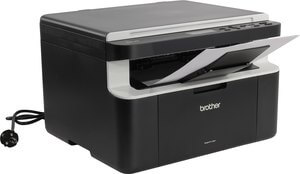
The high resolution of 2400?600 dpi in black and white printing guarantees excellent quality of printed files.
It uses an image drum with an extended 10,000 page life, which reduces the frequency of consumable replacement even in daily use.
The model is compatible with operating systems such as Windows, iOS, Linux and Mac OS.
The MFP's compact design means it fits even on a small desktop.
Technical specifications:
- Printing resolution - 1200*1200 dpi
- scanner resolution - 600*1200 dpi;
- copier resolution - 600*600 dpi;
- paper page feed - 150 pcs;
- output of paper pages - 50 pcs.
Advantages
- affordable price;
- simple settings;
- build quality;
- Wi-Fi module.
Cons
- small cartridge;
- high noise level.
Brother DCP-L2500DR
The laser MFP model can be easily placed in the office. The machine combines such 
The device supports not only single-sided, but also double-sided black and white printing.
The printer is characterized by a good productivity of 26 ppm..
The speed of the copier is also 26 ppm. Brother DCP-L2500DR MFP is easy to operate, because it is compatible with known operating systems, namely Mac, Linux, Windows.
Specifications:
- The print resolution is 2400*600 dpi;
- Copier resolution - 600*600 dpi;
- paper page feed - 251 pcs;
- Output of paper pages - 100 pcs.
Advantages
- high print quality;
- long drum life;
- inexpensive consumables;
- reusable cartridge.
Disadvantages
- flimsy USB cable connector;
- high noise level.
Best MFPs with CISS
Epson L3100
The Epson inkjet MFP is desktop equipment that combines the capabilities of 
The device can be used in the office and at home. The device performs color printing using piezoelectric inkjet technology.
Photo printing is possible and a continuous ink supply system can be set up.
The device supports operating systems such as Windows and OS X. The built-in USB interface allows you to connect the MFP with a computer or mobile device.
Technical characteristics:
- print resolution - 5760*1440 dpi;
- scanner resolution - 600*1200 dpi;
- copier resolution - 600*1200 dpi;
- paper page feed - 100 pcs;
- Output of paper pages - 30 pcs.
Advantages of
- high print quality;
- easy installation;
- reasonable price;
- photo printing.
Cons
- There is no USB cable included;
- No Wi-Fi module.
Canon PIXMA G3411
Inkjet multifunctional equipment for the office that allows you to 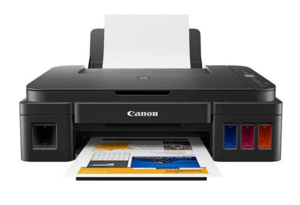
The model is designed in a stylish black body. It uses thermal inkjet technology and has a flatbed scanner.
The scanning speed is 14 ppm and the copying speed is 20 ppm.
The paper feed tray is designed for 100 sheets.
Technical specifications:
- Printing resolution is 4800*1200 dpi;
- scanner resolution - 600*1200 dpi;
- paper page feed - 100 pcs.
Advantages
- working speed;
- inexpensive consumables;
- print quality.
Cons
- complicated setup;
- no duplex printing.
Epson L3150
The Epson inkjet MFP is desktop equipment that combines the capabilities of 
The advantage of this model is that it prints in color on A4 media. The machine uses piezoelectric inkjet technology.
The equipment allows you to install a continuous ink supply system.
Epson L3150 can work with different types of paper media, but their density must be 64 to 256 g/m?.
MFP has built-in Wi-Fi and USB interfaces, as well as support for two mobile printing technologies. The model is compatible with Windows and OS X operating systems.
Specifications:
- print resolution - 5760*1440 dpi;
- scanner resolution - 1200*2400 dpi;
- copier resolution - 1200*2400 dpi;
- paper page feed - 100 pcs;
- Output of paper pages - 30 pcs.
Advantages of
- high print quality;
- easy to refill;
- compact size;
- user-friendly software.
Cons
- dents are left on glossy paper;
- high price.
Best Inkjet MFPs
Epson L5190
This inkjet MFP model features front-facing ink tanks that allow the user to 
The device prints at up to 33 ppm, which means it can easily meet the needs of a small office.
The Epson L5190 prints on glossy paper, cards, envelopes and photo paper.
The built-in display makes it easy for the owner to understand the controls.
Included with the MFP can be found containers of ink, which will suffice for a fairly long time.
Technical specifications:
- print resolution - 5760*1440 dpi;
- Scanner resolution - 1200*2400 dpi;
- paper page feed - 100 pcs;
- Output of paper pages - 30 pcs.
Advantages of
- convenient ink filling;
- quality printing;
- communication with mobile devices.
Cons
- high price.
Canon PIXMA TR8540
The Canon Pixma TR8540 inkjet MFP quickly performs certain work tasks, whether it's 
A nice addition is the presence of a fax machine, which allows you to use the machine in the office, despite its compact size.
The presence of interfaces such as Bluetooth, USB A and Wi-Fi, helps connect the MFP to the network
Internet and any mobile device.
When connected to a computer, it quickly works with Mac OS and Windows operating systems..
For quality printing, this model requires the use of cartridges series Canon CLI-481. Several such cartridges are supplied with the MFP.
Technical specifications:
- Printing resolution - 4800*1200 dpi;
- Scanner resolution - 1200*2400 dpi;
- paper page feed - 200 pcs;
- Output of paper pages - 100 pcs.
Advantages of
- high print resolution;
- great functionality;
- reasonable price.
Disadvantages
- poor build;
- Flimsy paper tray.
The best MFPs with color printing
Ricoh SP C261SFNw.
The laser MFP lets you scan documents, fax them, print, and 
Thus, one device is capable of performing a full range of office work. An important advantage of this particular model is support for color printing, which allows you to print even photos.
Ricoh SP C261SFNw supports such media as, glossy paper, envelopes, cards, films, matte and standard office paper.
An added plus is the ability to automatically print on both sides, which saves a lot of time. The average printing speed is 20 pages per minute.
Technical specifications:
- Printing resolution - 2400*600 dpi
- scanner resolution - 1200*1200 dpi;
- copier resolution - 600*600 dpi;
- paper page feed - 251 pcs;
- Output of paper pages - 150 pcs.
Advantages
- print quality;
- great functionality;
- reasonable price;
- juicy colors;
- Good scanning resolution.
Disadvantages
- slow performance;
- high noise level.
HP Color Laser MFP 178nw.
MFP that combines printer, scanner, and copier functionality. The device allows you to print with 
The manufacturer recommends not to reduce the monthly print volume, namely 500 pages (maximum consumption - 20000 pages).
The machine prints black and white images at 18 pages per minute and color images at 4 pages per minute.
The device can be placed in a small office, or at home, on a desk.
Technical characteristics:
- Printing resolution - 600*600 dpi;
- scanner resolution - 600*600 dpi;
- copier resolution - 600*600 dpi;
- paper page feed - 150 pcs;
- Output of paper pages - 50 pcs.
Advantages of
- high scanning speed;
- reasonable price;
- lightweight and compact;
- great functionality.
Cons
- unreliable assembly;
- high price of cartridges.
The best MFPs with black and white printing
Brother DCP-1510R
Laser MFP with black and white printing is ideal for installation in a small office. 
With one 100% charged cartridge, you can print at least 1,000 A4 sheets.
And it prints at a fast 20 sheets per minute..
MFP confidently works with both standard office paper and materials recycled from recycled materials.
Technical specifications:
- Printing resolution - 2400*600 dpi;
- Photocopier resolution - 600*600 dpi;
- paper page feed - 150 pcs;
- output of paper pages - 50 pcs.
Advantages
- fast printing;
- does not chew the paper;
- the cartridge is easy to fill and clean;
- good image drum.
Cons
- high noise level;
- no USB cable included.
Brother MFC-L2740DWR
The next model is a laser MFP with copier, printer, scanner and fax options. 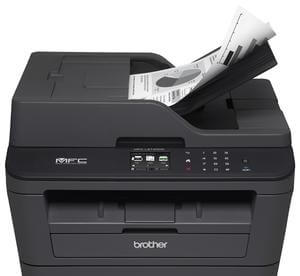
The average printing speed is 30 sheets per minute, and the paper can be of any density.
The machine has a useful option to print on both sides of the surface.
Interestingly, the Brother MFC-L2740DWR supports both wired and wireless networks.
The machine also has the ability to work with mobile printing programs such as Google Cloud Print, Cortado, and AirPrint.
The product features intuitive operation from the LCD display, and there are also mechanical buttons on the panel.
Technical specifications:
- print resolution - 2400*600 dpi;
- scanner resolution - 600*2400 dpi;
- copier resolution - 600*600 dpi;
- paper page feed - 251 pcs;
- Output of paper pages - 100 pcs.
Advantages
- print quality;
- stylish appearance;
- convenient operation.
Cons
- high noise level;
- inconvenient paper tray.
The best MFPs with photo printing
Epson L4160.
The Epson L4160 inkjet MFP combines the functionality of as many as 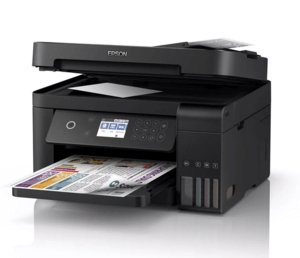
The model pleases the owner with high productivity thanks to which the printing of documents at up to 33 ppm is ensured.
Photographs printed with this device will delight you with quality and vivid colors.
The Paper Feed Tray has a capacity of 100 sheets and the Page Output Tray has a capacity of 30 sheets..
The Epson Connect app allows you to connect to the device from your phone or tablet. The MFP recognizes any paper surface, even cardboard, glossy and photo paper.
Technical specifications:
- print resolution - 5760*1440 dpi
- Scanner resolution - 1200*2400 dpi;
- copier resolution - 1440*720 dpi;
- paper page feed - 100 pcs;
- Output of paper pages - 30 pcs.
Pros
- good functionality;
- affordable price;
- print quality;
- Wi-Fi module.
Disadvantages
- inconvenient scanning;
- body collects dust.
HP DeskJet Ink Advantage 5075 M2U86C
Rounding out our ranking is an inkjet MFP that combines scanner, copier, and 
Thanks to its compact size and weight of 5, 4 kg, the model is perfectly suitable for office and desktop installation.
The printer supports color printing, including two-sided printing. It is worth noting that the speed of black and white printing is 10 ppm, and color - 7 ppm.
The MFP can print high-quality color photos.
The flatbed scanner works at 7 ppm, and the copier works at up to 8 ppm.
The MFP is capable of printing on any paper and postcards. The HP DeskJet Ink Advantage 5075 has a monochrome LCD display and supports mobile printing technology.
Technical specifications:
- print resolution - 1200*1200 dpi;
- Scanner resolution - 1200*1200 dpi;
- copier resolution - 600*300 dpi;
- paper page feed - 100 pcs;
- Output of paper pages - 25 pcs.
Advantages
- affordable price;
- print quality;
- great functionality.
Cons
- small cartridges;
- darkens faces in photos.
The main advantages of MFPs
Consider the main advantages of using MFPs:
- Saving space in the office and at home.
- Savings of money, because one device is purchased instead of several.
- Time savings, since even when the computer is off, the device can still be used as a copier.
- Economical ink consumption - some devices, with daily use, can print up to 30,000 pages per month.
- Synchronization with mobile devices via Wi-Fi module.
Types of MFPs
Let's consider 3 types of MFPs:
- Laser .. In this device, the image, with the help of the thinnest laser beam, is sent to the photodrum, which has a sensitive surface. Then a special color, or black and white, powder hardens on the surface of the paper.
- Inkjet. Printing is done with small holes through which tiny droplets of ink displaced by steam are fed onto the paper.
- LED. A diffusion method is used. The ink is applied to the paper by the penetration of some molecules into others. At high temperatures, the ink evaporates and remains on the surface.
Popular manufacturers and their brief advantages
There are quite a few companies that offer MFPs.
But there are manufacturers who have proven themselves in this field with a positive side for a long time:
- Epson. The company's devices are valued for their high-speed printing. In addition, Epson machines often support memory cards and a Wi-Fi module.
- Canon .. The advantages of MFPs of this manufacturer can be called the interaction with cloud services and the "sleep" option.
- Brother. Great for working with documents that have small print. MFP models recognize all the details, while also being able to perform source data analysis. However, Brother has a disadvantage - low print speed and inability to work with thick media.
MFPs for home and office - what is the difference?
The difference between home MFPs and office MFPs is due to their tasks:
- MFPs for the office are. In addition to the built-in printer, scanner and copier, must have a fax machine to send documents. In addition, the device needs to have a high print speed (about 30 pages per minute), otherwise there will be a huge line of employees behind the MFP. The best option for an office printing machine is one that runs on laser technology, as it won't leave streaks and streaks like an inkjet one does.
- MFPs for home - should be characterized by compactness, light weight, ease of use and, of course, economical use of ink. You can buy both inkjet and laser MFPs for your home.
Multifunctional device with CISS - what it is and why it is needed
CISS is a continuous ink supply system. It consists of large ink tanks (about 100 ml of ink in each color). Their important advantage is the economical consumption and the possibility of multiple refills.
There are two types of CISS:
- Stand alone - Independent device, suitable for almost all MFP models.
- Built-in - is a system which is sold as a set with MFPs. It is necessary for printing advertisements, brochures, etc. It costs 2-3 times more expensive than the self-contained CISS.
Customer Reviews
Useful Video
In this video you will learn how to choose an MFP:



