How to choose a laptop: expert advice on choosing an inexpensive and good device for home
 When choosing the best laptop you need to ask yourself the main question: for what purposes it will be used.
When choosing the best laptop you need to ask yourself the main question: for what purposes it will be used.
It can be a universal home system, a powerful gaming gadget, budget option for home and office.
In each case, you need to take into account many characteristics, from the screen diagonal and ending with the amount of RAM, processor frequency and video core quality.
In this article you will find a complete guide to choosing a laptop for different needs from experts and professionals in the field of computer technology.
Content
- How to choose a laptop?
- Screen diagonal and resolution
- Processor - the main series and which ones are suitable for what purposes
- Graphics card - the main series and their performance
- RAM - how much you should have for comfortable work.
- The screen matrix - which one to choose?
- SSD or HDD?
- Windows or macOS?
- Working autonomy
- Weight and size
- Main interfaces
- What type of notebook for your task?
- What brand should I choose?
- Top 5 Best Notebooks for Price/Quality
- Conclusion
- Useful Videos
How to choose a notebook?
Going to buy a laptop unprepared is not worth it, because the right device can become a universal assistant for the whole family, to replace the TV, desktop and tablet, and in general to serve faithfully for many years.
To choose a good device, you need to pay attention to many parameters, the main ones are:
- screen diagonal;
- body material;
- Screen resolution and matrix;
- The amount of built-in and RAM;
- type of processor, its power and clock frequencies;
- video card;
- all the necessary inputs, connectors, modules, interfaces, etc.;
- battery life (or battery capacity);
- the speed and capacity of the drive;
- weight and size;
- quality of cooling system;
- manufacturing company.
In many ways, the choice of laptop is determined by the purpose of its use.
For studies are important autonomy and ergonomics of the device, for games - processor speed and cooling system, for three-dimensional modeling and video editing - screen quality and video core.
With a competent approach to choosing this complex device, you can buy a reliable, powerful, convenient and multifunctional device within the planned budget.
What are considered to be the best features?
Screen diagonal and resolution
Ideally, the screen resolution should be directly proportional to the power of the processor. It is bad if a productive device has a low resolution and average picture quality, and it is just as bad if a weak laptop is equipped with a great screen.
If we talk about the diagonal, you can adhere to the following rules:
- for frequent travel and travel (eg, for school) fit a compact notebook with a diagonal from 13,3 up to 14 inches;
- optimal universal home computer systems can have a screen with a diagonal of 15.6 to 17.3 inches;
- laptops, designed for gaming or watching movies, should have a diagonal of 17.3 inches.
An important nuance: laptops with a miniature screen physically can not have a good resolution, because in small models are usually found cut-down versions of discrete graphics cards.
As a result - on the passport of the device is a good graphics, but in fact - a weak graphics card with low performance.
"The golden mean" in terms of convenience and comfort are models with a diagonal of 15.6 inches. If they are equipped with a good graphics base, they are suitable for working word processing, web surfing, games and watching video content.
As for the resolution, here, too, it is worth relying on personal needs. For social networking and running weak games too high figures are not needed: the full potential of graphics will not be used, but pay for the powerful stuffing notebook will.
But gamers and designersFor example, it is very important to have a good screen resolution.
In general, the resolution determines almost all picture parameters: brightness, contrast, detail, richness, saturation, realism and clarity.
If your main goal is to choose a budget laptop for home or office, you can be limited to a more modest resolution: 1366?768 (HD) or 1600?900 (HD+). But in this case you should not hope, for example, for impressive special effects and volumetric color gamut when watching videos on YouTube.
For those who appreciate the quality and realism of what is happening on the screen, the devices with a resolution of 2560?1440 (2K) or 3840?2160 (4K or Ultra HD) are the right choice..
Laptops with these parameters are usually not cheap.
Processor - the main series and which ones are suitable for which purposes
For those who are well versed in processors, this criterion will be the main when choosing a laptop.
It is the processor that determines the performance and power of the device, the speed of its operation, overclocking capabilities and much more..
In other words, the cooler the processor, the smoother, more stable and correct the notebook, the fewer errors and brakes and the more resource-intensive applications and games the device will pull. On the microprocessor market today, leadership is shared by two brands - AMD and Intel.
Each corporation offers a few CPU series, and in them is a big variety of models.
Processors Intel is subdivided into the following series (in ascending order of performance and, in most cases, price):
- Atom;
- Celeron;
- Pentium;
- Core i3;
- Core i5;
- Core i7;
- Core i9.
The first three series are found in low-cost devices, and the Core CPU family - in more powerful and expensive. In this case, it often happens that the representative of the older family is more powerful and faster than its younger counterpart.
Pay attention to the numbers after the generation designation.
The processors that start with eight (Core i3 8130U, Core i5 8250U, etc.) are referred to 8th generation (2017-2018). In 2021-2022, the tenth and eleventh generations of CPUs from Intel are relevant.
If you dig deeper, then also take into account such parameters of crystals, as clock and maximum frequency, the amount of cache memory, process technology, the presence of integrated graphics, heat dissipation and energy efficiency..
When buying, it is almost impossible to take all this into account without knowing the subject, so it is better to pay attention to the generation and read reviews of processors on the Internet. It also indicates for which purposes it is better to choose a particular CPU.
For home all-purpose systems for work and entertainment, the Intel Core i5 processors of the tenth generation are considered the most optimal..
For professional and gaming laptops are more suitable CPU families Core i7 and i9. A budget laptop will have a processor Atom, Pentium, Celeron, at best - Core i3.
Speaking of the main competitor of Intel, we should consider only the AMD Ryzen processors no older than 2000-th generation: it was after the release of these CPUs, the company noticed and appreciated in the microprocessor market.
What crystals from AMD are suitable for what purposes?
- Ryzen 3.For office and simple multimedia tasks;
- Ryzen 5: mid-range processors, an alternative to Intel Core i5 for home, office, heavy gaming and multimedia tasks;
- Ryzen 7CPU: semi-professional CPU for gamer systems, rendering, editing;
- Ryzen 9premium segment for computationally-intensive tasks, high-powered gaming and programming.
AMD processors released before 2018 should not be considered at all: their performance is too modest.
Video card - the main series and their performance
A laptop can have only a built-in graphics card or a pair of graphics cards - discrete and built-in.
In the first case, the price/quality, power efficiency and battery life of the device will please, but the performance in graphics tasks and games will disappoint. So buying a laptop without a discrete graphics card may be a waste of money.
If we talk about discrete graphics card, it may belong to the company Nvidia or already known manufacturer AMD. Video cards also have a huge number of characteristics, in which there is no need to understand.
The main thing - remember, the amount of video memory in the core was not less than 4 GB.
As for performance, Nvidia so far bypasses the competitor and offers more powerful graphics cards for a similar price.
Before buying in general you can open any rating of video cards (at least in text format, at least on YouTube), explore the options within a certain budget and decide on the choice.
RAM - how much should be there for comfortable work
RAM is the amount of storage in which data is stored for quick access at the time of work on the computer. A good example is several open browser tabs. Each tab's data is temporarily loaded into RAM, so switching between them is instantaneous.
How much RAM should be for comfortable work?
- 8 GBIf the laptop is designed for office, daily tasks and running some games.
- 16 GBIf your notebook is mainly gaming and multimedia, or is designed to run resource-intensive applications. This is the most optimal amount of RAM for universal laptops, which is also called "with a reasonable margin.
As for the minimum 4 GB, at first it may seem to be enough, but over time the speed will be annoying..
The browser alone with several open tabs takes about 2-4 GB, so it's better to ignore such devices.
Which screen matrix to choose?
The screen matrix determines the juiciness and realism of the picture, as well as viewing angles. Outdated matrixes make it comfortable to work only if you look at the screen at a right angle, ie, watch a movie with two will be uncomfortable.
The most popular are IPS matrices and their alternatives MVA and PLS. The latter are less common, but the characteristics are close to the leader.
TN matrices are considered as obsolete as their slightly more promising SVA competitors.
SSD or HDD?
These acronyms encrypt the built-in memory, which stores all user files as well as the installed OS.
There are 3 types of storage:
- hard disk drive (HDD);
- Solid State Drive (SSD);
- Hybrid hard disk drive (SSHD).
The first are more voluminous, but inferior in speed and are afraid of mechanical action, so now buy a device with a hard drive is not everyone in a hurry.
More modern SSD-memory is faster and not afraid of shocks, but it is more expensive.
The ideal option, if there are no hard budget constraints, would be a hybrid memory. It is a large hard drive and a small SSD drive. It is the most reliable storage system with an appropriate cost.
Windows or macOS?
The operating system determines the comfort of working with a computer: the simplicity of settings, ease of operation, logical interface.
The most common platform is Windows, which is installed in most modern laptops..
macOS - the brainchild of Apple, so this system is found only in "MacBooks". If we do not take into account the indicators of availability, ease of installation and performance, then, of course, who can afford a laptop from the "Apple" company, can choose it and do not know the troubles.
Windows, on the other hand, is a stable, universal operating system with a license that can be installed on any brand of laptop.
In the management of both systems are equally simple and intuitive, at least because Apple for simplicity, and Windows at least once in the eyes saw every person who worked at a computer or laptop.
Speaking of features and parameters, both systems have their advantages and disadvantages, so the choice of platform is a matter of taste and wallet.
Autonomy of operation
Autonomy is often associated with battery capacity, but this is not entirely true, because there are other parameters (such as speed), which depends on how long the laptop can work without a power source.
Here we should adhere to the following rule: if the laptop will be part of a home system and will "travel" only in exceptional cases, enough to work 5 hours without charging.
Mobile laptops for studies or office should be able to withstand at least 10 hours of battery life.
Weight and dimensions
Weight and dimensions of the laptop, which, in fact, determine its ergonomics, also directly depend on whether the device will stand on the table or lie in a bag, which requires daily transport from home to work.
But not everything is so simple.
The size of the device is directly dependent on the diagonal: if you want a large screen with good resolution, the laptop a priori can not be miniature. There is another nuance: the metal case is more reliable, but it also adds weight to the laptop.
In addition, simpler models and cheaper models tend to be thicker, while the more modern versions are slightly thinner.
So weight and dimensions should probably be the result of a choice of more important characteristics (screen diagonal, chassis material).
Basic interfaces
Additional functionality of the laptop is represented by all kinds of connectors, outputs, inputs and wireless modules, through which you can connect various devices to the device.
Interfaces that are sure (or very desirable) to have a laptop in 2021-2022:
- Wi-Fi module;
- Bluetooth;
- USB-port (and it is better to have more than one);
- HDMI;
- DisplayPort;
- Ethernet;
- audio jack;
- connector for a docking station;
- ExpressCard.
Choosing a laptop for the task
Now it is worth considering what characteristics a laptop should have for different types of activities.
The presence of a discrete card is not necessary at all, but the battery life is better from 10 hours. As for the screen, for a long work with it is desirable to spend money on IPS-matrix and Full HD-resolution.
For the office is suitable device, which will easily provide a comfortable work with Internet pages, text editors, tables, suitable for preparing presentations and checking e-mail..
Such tasks will be within the power of notebooks with 4 GB of RAM, 15.6 inch screen, processor Intel Core i3 or more budget AMD Ryzen 3, TN-matrix and HD-resolution. Battery life is 5-7 hours.
Dimensions and battery life are important for studying, so you can opt for a 13.3-inch laptop or Ultrabook with Windows OS, 8 GB of RAM, Intel Core i3 or AMD Ryzen 3 processor, integrated graphics card, Full HD resolution and IPS matrix. The battery should last at least 10 hours, and you can also choose a plastic case.
Universal home laptop can have a screen with a 17.3-inch diagonal, preferably with a matte finish, 2K resolution, IPS-matrix, SSD-storage, 16 GB of RAM and any operating system.
Intel Core i5 or AMD Ryzen 5 is better as a processor, for more performance you should consider Intel Core i7 and AMD Ryzen 7. Battery life is not important.
Finally, gamer systems should be powerful, productive and with very good graphics.
For this reason, the best option would be a large 17.3-inch laptop with an 11th-generation Intel processor on Windows, necessarily with a discrete graphics card, at least 16GB of memory, an IPS matrix, SSHD memory, a powerful graphics card and multiple USB ports.
Which brand should I choose?
Here are the most popular manufacturers that make quality equipment:
- Huawei. This freema is famous for its mid-budget laptops, in the price segment up to 50,000 rubles.
- HP. This company is famous for its laptops-transformers .Which are well proven in the market.
- Dell .. This manufacturer has established itself in the low price segment. up to 20000 rubles.
- MSI. The firm is based on gaming laptops in the high price segment up to 70,000 rubles.
- Xiaomi .. This Chinese manufacturer also shows itself perfectly in the working and gaming tasks, in the price segment - up to 60,000 rubles.
- Acer. This manufacturer is excellent in all price ranges, including up to 25000 rubles.
- Lenovo. An excellent company that produces high-quality models in the medium price segment. Up to 40,000 rubles..
- Honor. An excellent manufacturer of notebooks for the mid-price segment - up to 30000—35000 rubles.
Top 5 best notebooks by price/quality
ASUS TUF Gaming FX505
Powerful gaming laptop with a 15.6-inch screen and a resolution of 1920?1080 pixels 
Depending on the intended use of the laptop, you can choose the main parameters optionally, such as total storage capacity, RAM, the processor.
The widescreen has a matte or anti-glare coating, making the device easy to work with in any light.
It doesn't glare and features dimmable LED backlighting.
The graphics card is also optional: there are both AMD and NVIDIA modifications. The drive configuration is optional - HDD / HDD+SSD / SSD.
From the interfaces there is Wi-Fi, Bluetooth, HDMI-connector, several USB-ports, Ethernet, audio input and microphone.
The battery has a battery life of 3 to 5 hours of work without recharging, depending on battery capacity 2526 ... 4240 mAh.
Specifications:
- resolution: 1920?1080
- CPU (optional): Core i5 / Core i7 / Ryzen 5 / Ryzen 7;
- RAM capacity: 6...16GB
- matrix: IPS;
- work time: 3 ... 5 h;
- screen size: 15.6".
Pluses
- metal cover body;
- IPS matrix;
- anti-glare screen (optional);
- powerful processor;
- backlit keyboard.
Cons
- autonomy;
- no GPS-module.
Xiaomi Mi Notebook Pro 15.6 GTX
The slim gaming laptop from the world-renowned Chinese manufacturer has an SSD
The model has a metal case and a glossy screen with a diagonal of 15.6 inches and a resolution of 1920x1080 pixels, as well as an IPS-matrix with good viewing angles.
The laptop is compact and lightweight (2 kg), so you can take it with you to study or to the office.
For video chatting or video conferencing, there is a webcam, and for the protection of personal data - a security lock slot. Unlocking is done by fingerprint.
The design has a microphone and good speakers, and for the convenience of working with text in limited light conditions provides a backlit keyboard.
The model has a 4-cell Li-Pol battery, providing up to 9 hours of work without recharging.
Specifications:
- resolution: 1920?1080;
- CPU (optional): Core i5 / Core i7;
- RAM capacity: 8...16GB
- matrix: IPS;
- work time: 9 hrs;
- 15.6" diagonal.
Pros of
- metal case;
- autonomy;
- backlit keyboard;
- low weight;
- RAM capacity.
Cons
- glossy screen (glare);
- soldered memory.
Apple MacBook Pro 16 with Retina display and Touch Bar Late 2019
A 16-inch laptop with Apple's own macOS OS, SSD storage, and a big 
Optionally, the processor can belong to the Core i7 or Core i9 family and have 6 or 8 cores, making the performance and speed of the device suitable for everyday tasks as well as for games and complex multimedia processes.
RAM capacity 16...64GB. This is enough to work in multitasking mode. However, in Apple devices in principle there are no slots for memory cards, so to increase the built-in storage is not possible.
The total storage capacity is 512 GB...8000 GB..
The screen has an unusual diagonal size - 16 inches, the highest resolution of 3072?1920 pixels and IPS-matrix, and is equipped with LED screen backlight. As a graphics card, the manufacturer has chosen AMD fifth generation.
Of the interfaces there is Wi-Fi, Bluetooth, Thunderbolt 3? 4, a headphone jack and a microphone. There is also a Touch Bar, speakers and subwoofer with clear, loud sound, webcam and fingerprint scanner.
Technical Specifications:
- resolution: 3072?1920;
- CPU (optional): Core i7 / Core i9;
- RAM capacity: 16...64GB
- matrix: IPS;
- work time: 11 hrs;
- diagonal: 16".
Pros of
- design;
- autonomy;
- there is a subwoofer;
- powerful processor;
- user-friendly interface;
- Touch Bar;
- metal case.
Cons
- price.
ASUS VivoBook 15 X512.
Notebook Asus with a wide range of configurations, ranging from the color of the body to 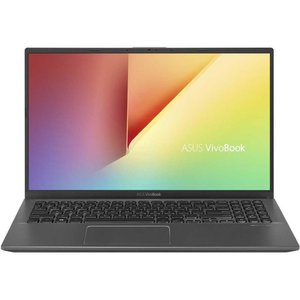
The model has a 15.6-inch screen with a resolution of 1920?1080 or 1366x768 pixels and an integrated video core Intel HD Graphics 610.
The widescreen can be optionally designed with an IPS or TN matrix. In the latter case, the final cost of the device is reduced, but viewing angles are significantly narrower.
LED backlighting and anti-glare or matte coating ensure comfortable work with the laptop even in poor light conditions.
The manufacturer offers several options for video cards, both NVIDIA and AMD, but the amount of video memory in any case is equal to 2 GB. Total storage capacity varies 128...1256 GB.
The model has Wi-fi and Bluetooth modules, memory card slots, HDMI input, headphone output, audio input, multiple USB ports and speakers.
Specifications:
- Resolution: 1366?768 / 1920?1080;
- CPU (optional): Core i3 / Core i5 / Core i7 / Pentium / Ryzen 3 / Ryzen 5 / Ryzen 7;
- RAM capacity: 4...12 GB
- matrix: IPS / TN;
- operating time: 5 h;
- screen size: 15.6".
Pros of
- a wide range of configurations;
- weight less than 2 kg;
- quiet cooling system;
- good screen quality;
- variety of prices.
Minuses
- the amount of video memory;
- fingerprints are visible on the matte housing.
HONOR MagicBook Pro
All-in-one powerful notebook with a large screen with a resolution of 1920?1080 pixels, IPS-
The model has a modern SSD-drive, pre-installed Windows 10 Home operating system and a mid-price segment processor capable of working in office, gaming and professional modes, Core i5 / Ryzen 5 optional.
The device supports DDR4 memory and has a RAM reserve of 8...16 GB, which is enough to run heavy applications, multitasking and to run modern games.
The screen has a diagonal of 16.1 inches and has a matte finish with LED backlighting. The amount of video memory is only 2 GB. Of the interfaces there are Wi-fi and Bluetooth modules, USB 3.0 Type A x 3 / USB 3.1 Type-C / HDMI output / microphone / headphone Combo.
Unlocking is done via a fingerprint scanner.
Specifications:
- resolution: 1920?1080
- CPU (optional): Core i5 / Ryzen 5;
- RAM capacity: 8...16GB
- matrix: IPS;
- operating time: 9 ... 12 h;
- diagonal: 16.1?
Pros:
- autonomy;
- low weight;
- a good screen with a high resolution;
- metal case;
- backlit keyboard;
- does not heat up or noise.
Cons
- price;
- the amount of video memory.
Conclusion
Choosing a laptop for home, office, games or professional workload is not difficult. It is enough to know the main characteristics and parameters, which will be sufficient for certain tasks, and decide on the budget and firm-manufacturer.
Useful video
From the video you will learn how to choose a laptop:




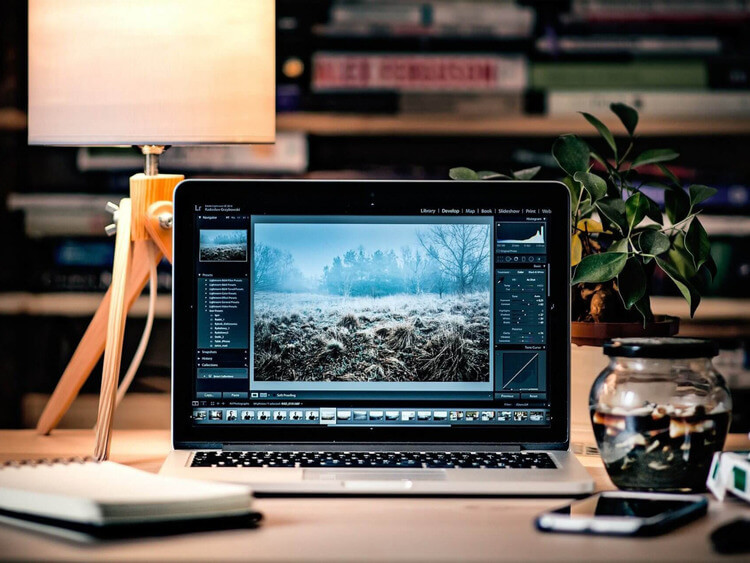


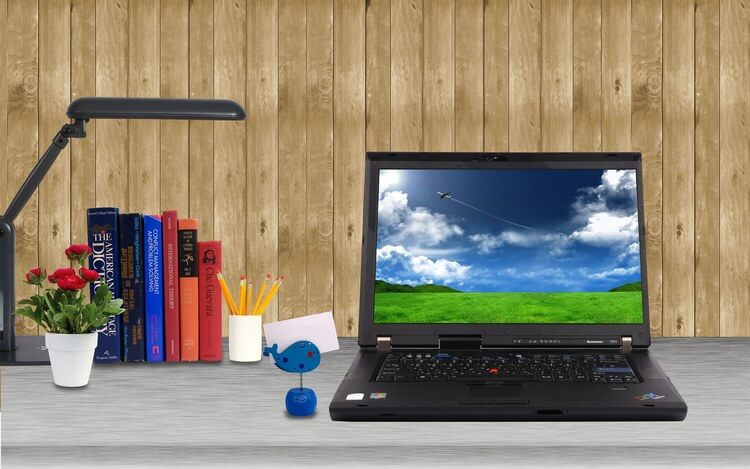


Thank you for your clear and detailed review! Needed to change my laptop and your article helped me a lot)