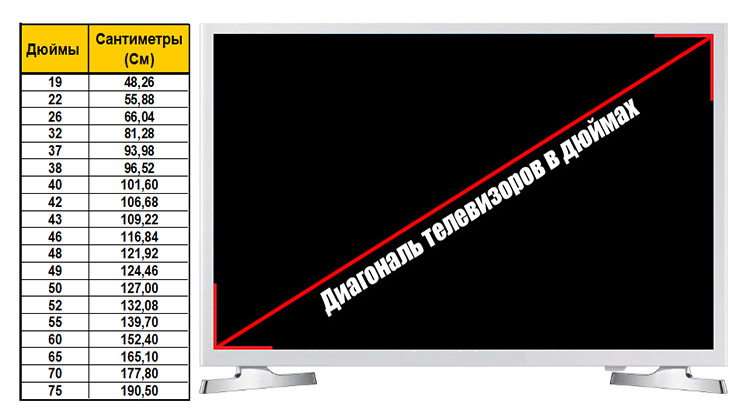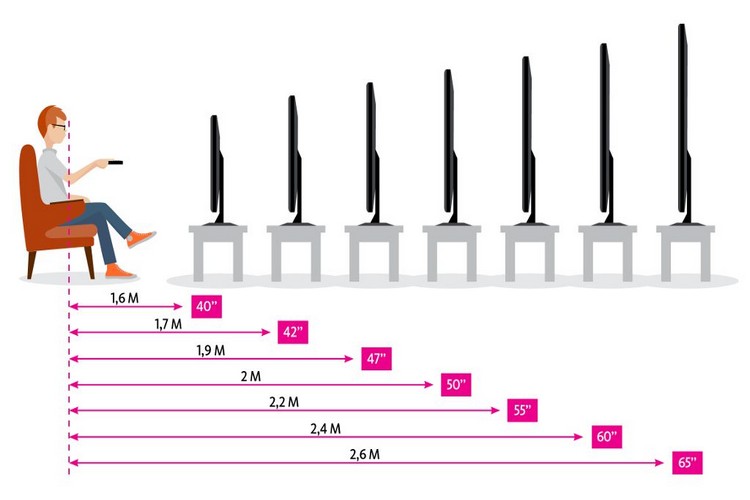How to measure the diagonal of the TV: defining and choosing the screen size in centimeters and inches
 When planning to buy a TV, we often wonder what size TV is right for our living room or bedroom?
When planning to buy a TV, we often wonder what size TV is right for our living room or bedroom?
This is often tricky because most TVs are measured in inches. And to find out how much space a TV will take up in our interior, we have to convert inches to centimeters.
We recommend that you read our guide, in which we explain in detail how to measure the screen diagonal, how to find the right size TV for the room and at what distance from the sofa it should be placed.
Contents
Why measure your TV diagonal
Choosing a TV is an important decision in the sense that it's not the kind of equipment you change every two years. If you have a TV, you're likely to keep it for at least the next five to ten years.
When planning to buy a TV, you should first analyze where you plan to place it and at what distance you will use it.
For large, spacious rooms, such as the living room, where many people will be using the device at once, it is worth choosing larger TVs, which guarantee excellent visibility even from the farthest corners.
In turn, in a small bedroom, models with a smaller screen size are required, but in this case their resolution will also be important. In addition, it is very important to consider the distance from the sofa or bed to the TV, so you can watch movies and TV programs without straining your eyes.
Thus, choosing the right diagonal size is key when buying a TV.
Knowing this size is necessary so that you can understand how much space the screen will take up in the room where you want to place it. Or, alternatively, use the space you have in your room to choose the screen diagonal.
How to measure the TV diagonal using different methods
The size of your TV screen is measured by its diagonal.
The diagonal is traditionally expressed in inches, less often in centimeters. The ratio between the two units of measurement is 1 inch by 2.54 centimeters.
Some people mistakenly assume, for example, that the size 32 inches is the width of the unit, that is, the distance of the entire TV from left to right. But that's not actually the distance, 32 inches, or 81 cm in this case, is the distance from the top corner of one side to the bottom corner of the opposite side and vice versa.
Thus, the TV diagonal is measured from the top left corner to the bottom right corner of the TV (or, conversely, from the top right corner to the bottom left corner).
Many users make one very gross (especially in the case of embedded appliances) mistake when measuring the corners of the device enclosure.
The resulting figure will be erroneous, as the frame may be thicker, larger, smaller, or sometimes absent altogether. In the latter case there will be no problems, but in other cases you will get incorrect information.
Converting centimeters to inches
While CRT televisions were measured in centimeters, the move to LCD screens, initiated by some English-speaking countries that still use the imperial system of measurement, has largely shifted most international corporations to measuring in inches.
Generally speaking, it is customary that TV sizes are always stated in inches. To most Russians, this unit of measurement doesn't say much. So to visualize the size of the screen in your head, you should do a little calculation and translate inches into centimeters.
One inch equals 2.54 cm. It's not hard to calculate that a 32-inch TV has a screen diagonal of 81.28 cm and a 49-inch TV has a screen diagonal of 124.46 cm.
You can also do the math the other way around. To find out the diagonal of your TV by international, you just need to measure the screen diagonal (still in centimeters) and divide it by 2.54, and you get the diagonal in inches.
Measuring a diagonal using the metric system also gives a result in centimeters. To calculate the result in inches, simply multiply that value by 0.393701.
How to Determine the Proper TV Size
When choosing a TV, it is very important to measure the distance the TV will be placed from your chair, sofa or bed with a tape measure.
In the case of Full HD televisions, a reasonable solution is to adjust the length of the TV diagonal to about one-third of the distance separating the viewer from the screen. To do this, you can use the following factor: the distance from the TV is 4.2 cm per 1 inch of screen diagonal.
It's also worth remembering that in the case of 4K Ultra HD televisions, this factor will be much lower: 2.1 cm per screen inch.
- A small 32-inch TV is perfect for a bedroom, nursery or other small room where space is limited. A screen of this size will easily replace your monitor, so it will also be appreciated by those who like to spend time playing games. For maximum viewing comfort, a 32-inch Full HDTV should be about 145cm away from the viewer's eyes.
- A medium-sized TV with a screen size of up to 43 inches is fine for medium-sized children's rooms and the living room. If you like to watch movies until late at night, it is also suitable for the bedroom. For optimal viewing comfort, don't forget the proper distance between the TV and the bed or sofa. In the case of the 40-inch Full HD model, this distance is 170 cm.
- Larger televisions (48-65 inches) are said to be ideal for larger rooms. But even if the room is not large, it does not mean that you have to give up a large TV. 65 inches is certainly a lot, but it's a myth that you can't fit a TV that big in a small apartment. Sure, installing a large FullHD TV can be difficult, but a 4K TV with this diagonal will fit perfectly. High picture quality also means that you can place it closer to the sofa, allowing you to watch movies with excellent picture quality from a short distance: from 103 cm to 206 cm.
What screen aspect ratio to choose
Another question to ask when buying a TV is which aspect ratio to choose. Which aspect ratio should you choose: 16:9 or the classic 4:3?
In fact, there is no unambiguous answer to this question. Each of these systems has its own advantages, and any choice one way or another will be a compromise.
Until recently, the televisions sold only had a 4:3 screen format. This is a typical television format, it resembles a square and is uncomfortable at close distances from the viewer's eyes, the 16:9 format works much better here.
The fact is that our eyes have a much larger viewing angle in the horizontal plane than in the vertical. It was noticed at the time when the popularity of cinema began to decline in favor of television (the first films were exactly in the 4:3 format). That's when they started making widescreen movies.
Of course, there are other film formats, such as 2.35: 1, 1.85: 1. In practice, every panoramic film is recorded in a different aspect ratio than 4:3.
Most TV broadcasts are in 4:3, and if your TV has that aspect ratio, the situation is ideal. The problem will arise when you want to watch a full-length movie on such a screen.
As we said before, modern movies are fixed in "panorama". So if you don't want to lose any fragments and fit the whole frame with the same proportions, you have to watch the movie with black bars at the top and bottom of the screen.
So what do we end up with?
If you want the frames to be displayed all over the screen, fully preserving the aspect ratio, then we inevitably lose the top and bottom of the image.
If, on the other hand, you want to keep the aspect ratio of the entire frame at 4:3, you will see vertical stripes on the right and left anyway. This is reminiscent of the letterboxing used in movies, but with the stripes in a different plane.
So in order to fill the entire screen without losing frame fragments, you will have to sacrifice proper character proportions. The image will be stretched, which will inevitably lead to artifacts.
What screen resolution is better
The last criterion in order, but not in importance, is the choice of screen resolution.
The size and resolution of the TV screen should be related to each other, because, for example, 4K only on the big screen can show all its capabilities. Full HD, on the other hand, is perfectly revealing on equipment with a smaller diagonal.
Similarly with some features and gadgets - you will get a completely different experience if you watch a movie with 3D glasses on devices of different sizes.
If you have a quality sound system, it will also pair well with larger TVs, so you'll feel almost as if you're in a movie theater.
In other words, you need to take into account what goals you have when buying a TV, in what room and at what distance you plan to watch movies and TV shows.
To choose the right resolution, first determine the room and calculate the required distance.
Next, choose a screen diagonal and check which resolution works best for you. The higher it is, the more pixels are displayed on the screen and the more detailed the picture.
Although it's worth considering the fact that at a high resolution TV such as UltraHD combined with the appropriate display standard, a short distance from the TV won't prevent you from comfortably watching your favorite programs.
Therefore, you can use 4K models in both small and large rooms.
Distance from your Full HDTV
Full HD technology is currently the most popular and widespread in home televisions. More than 2 million pixels are responsible for the resolution of 1920?1080.
It is worth remembering that models equipped with this standard only reveal their full capabilities when viewed from a distance of about 2 meters. If the distance between the sofa and the TV is less, you should consider an alternative solution.
The most optimal diagonal of a Full HD TV is about 55 inches. For larger ones, a 4K Ultra HD resolution is usually recommended.
The optimal viewing distance for this resolution is:
- at 46 in: 193 centimeters;
- at 48 inches: 202 centimeters;
- at 50 inches: 210 centimeters;
- at 55 inches: 231 centimeters;
- at 60 inches: 252 centimeters;
- at 65 inches: 273 centimeters.
Distance from Ultra HD or 4K resolution TV
A resolution of 3840?2160 is referred to as 4K Ultra HD.
There are about 8 million pixels per image presented in this format, which is almost four times more than in the Full HD format. Thanks to this high picture quality, it is possible and even necessary to look at the screen at close range.
Examples of minimum and maximum (at a greater distance from the TV the differences are physically imperceptible) distances depending on the specific diagonal of the matrix:
- at 43 inches: 90 to 181 cm;
- at 49 inches: 103 to 206 cm;
- At 55 inches: 116 cm - 231 cm;
- at 65 inches: 137 cm - 275 cm;
- at 75 inches: 158 cm - 315 cm;
- at 82 inches: 172 cm - 344 cm.
If the assumptions described above allow you to determine the minimum and at the same time optimal distance from which the eye can perceive detail, it is also easy to determine when buying a 4K Ultra HD TV does not make sense.
For example, it is clearly not worth choosing it if the diagonal of the matrix is less than 55 inches, or if you plan to place the TV relatively far from the chair or sofa.
Useful video
To find out how to measure the diagonal of your TV, watch this video: